Editing Percent Values Using Dijit's NumberTextBox
Dijit is a web UI toolkit built on top of the Dojo framework. One of its widgets is called NumberTextBox. This widget allows you to show and edit formatted numbers easily.
For example, I can create an instance of
CurrencyTextBox (a subclass of NumberTextBox) and call set("value", 2589632).
This will display the value as follows (assuming that my locale is set to en_US):
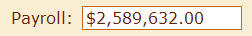
If I click in the box to edit the value, it changes back to just numbers and looks like this:
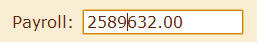
Exiting the field will reformat the displayed value to match my locale's number formatting guidelines.
However, when I call the get("value") method on the widget, I will get back the number 2589632 instead of the formatted string.
This makes it easily to implement locale sensitive number formatting for web applications.
The problem I've been having is that percents aren't handled quite right.
Setting the type constraint to percent will properly display percent values so that setting the value of the widget to 0.02 will display the string 2.00%.
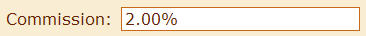
However, When the user clicks on the box to edit the value, the 2.00% is replaced by it's real value: 0.02.

This causes two problems:
- The user is expecting to enter a percentage, not a decimal value.
Users are often confused when the value they were expecting to see suddenly changes.
Also, a user might enter
2in the field, expecting it to show2.00%. Instead it will show200.00%. - Truncation can occur when the number being edited has too many decimal places.
Setting the
placesconstraint on the widget to2will display the value0.0256as2.56%. However, when you edit the value it truncates back to 2 decimal places, showing you only “0.02”. Those extra two decimal places are now lost forever.
There is an
open defect for this issue, but I couldn't wait for them to fix it in the main dojo code.
To get around these issues I started digging into the NumberTextBox code and found that I can replace the parse() method on the NumberTextBox object to get around the problem.
This solution also appends a percent symbol to the end of the string if one was left off, making it easier for a user to simply enter 10 and have that converted to 10.00% when they move to the next field.
Here is my solution:
function createPercentTextBox(name, title, extraParams) {
if(!dojo.isObject(extraParams)) {
extraParams = {};
}
var parseFunction = function(expression, options) {
if(dojo.isString(expression)) {
expression = dojo.trim(expression);
var i = expression.lastIndexOf("%");
if(i == -1) {
expression = expression + "%";
}
}
var value = dojo.number.parse(expression, { pattern: '0%' });
return value;
};
var params = {
id: name,
name: name,
label: title ? title + ":" : "",
title: title ? title : "",
constraints: {
type: 'percent',
places: 2
},
editOptions: {
pattern: "##0.00%"
},
parse: parseFunction
};
dojo.mixin(params, extraParams);
return new dijit.form.NumberTextBox(params);
}
Note: I'm using Dojo 1.6 for this example. Future versions of Dojo may resolve this issue more elegantly.